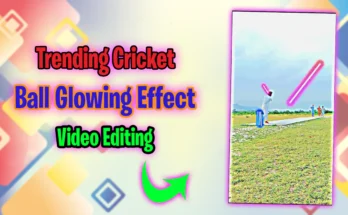Effortlessly Eliminate Background Noise from Your Videos
Background noise can be a major nuisance when it comes to video production. Whether you’re recording a tutorial, vlog, or even a professional video, unwanted noise like traffic, wind, or people talking can distract your audience and ruin your content. Luckily, there’s a simple Way solution to this issue, and it involves a breakthrough in technology: AI-powered noise removal.
In this article, we’ll explore how you can easily eliminate background noise from your videos with the help of AI.
Why Background Noise Matters in Videos
Background noise can affect the overall experience of your video. Imagine watching a tutorial or a speech where you can barely hear the speaker because of constant background sounds. It can be frustrating for the audience and take away from the professionalism of your video.
Even smartphones with decent cameras sometimes struggle with background noise, especially when filming in noisy environments. The good news is, it doesn’t have to be a deal-breake.
How AI is Changing the Game
Artificial intelligence has taken noise removal to the next level. AI algorithms are now capable of analyzing your video’s audio and isolating background noise with minimal input from you. AI can AI Coustics: especially when filming in noisy environments. The good news is, it doesn’t have to be a deal-breake
AI Coustics is a revolutionary tool that harnesses the power of AI to automatically clean up your videos. With this platform, you don’t need to be an audio expert to improve your video’s audio quality. It works by analyzing your video’s audio track, detecting any background noise, and removing it efficiently. All you need to do is upload your video, and the tool does the rest.
download
How to Use AI Coustics to Remove Background Noise
-
Visit the AI Coustics Website
Head over to the AI Coustics website through your browser. -
Sign In with Your Google Account
You’ll need to sign in using your Google account for a smooth experience. -
Upload Your Video
Once logged in, simply upload the video you want to clean up. -
Remove the Background Noise
After uploading your video, click on the “Remove Background Noise” button. The AI will automatically analyze the audio and start removing any distracting sounds. -
Download the Clean Video
Once the process is complete, you can download your noise-free video and share it with your audience.
Why AI Coustics is So Effective
-
Easy to Use: Unlike traditional video editing tools, AI Coustics is incredibly user-friendly. You don’t need any experience with audio editing to get great results.
-
Quick Processing: The AI analyzes and cleans your video’s audio in just a few minutes, saving you hours of work.
-
Cost-Effective: With its free features and paid options for advanced features, AI Coustics is a cost-effective solution for anyone looking to improve their video audio.
Why You Should Try AI Noise Removal
If you’re tired of struggling with audio issues in your videos, AI-powered noise removal is the perfect solution. It’s efficient, easy to use, and provides impressive results. No more spending hours manually tweaking audio tracks or using complex software. With tools like AI Coustics, you can focus more on creating great content and less on post-production work.
Conclusion
Removing background noise from your videos is now easier than ever, thanks to AI technology. Platforms like AI Coustics provide an easy, efficient, and high-quality way to clean up your videos with minimal effort. Whether you’re a beginner or a seasoned content creator, this tool will help you produce videos with clear, distraction-free audio.
Don’t let background noise ruin your videos. Try AI Coustics today and experience the difference for yourself!